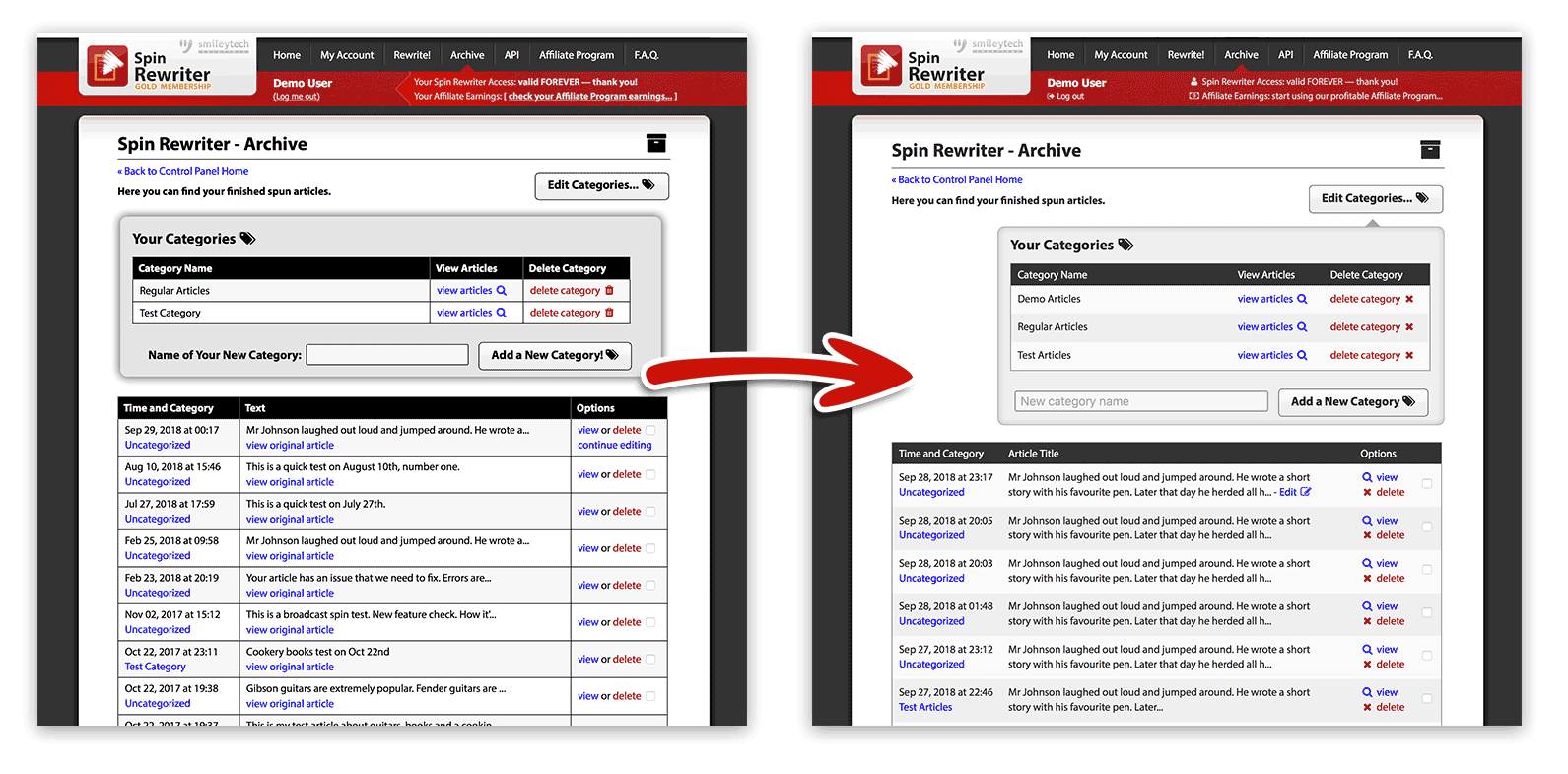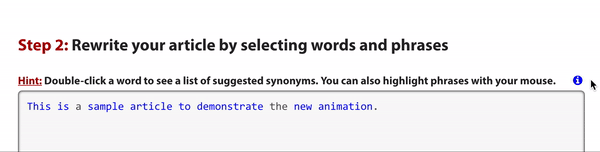This morning (well… extremely early morning, at 3 AM New York time) we rolled out another important upgrade to our front-end servers.
What do we mean by “front-end” servers? These are the servers that are actually serving the Spin Rewriter website with all its subpages to our awesome customers like yourself.
For contrast, the “back-end” servers run the actual ENL semantic spinning algorithms and do all the heavy lifting in terms of running the machine learning models, neural networks, selecting good synonyms given the context of your article, etc.
Anyway, our front-end servers have now been upgraded to support HTTP/2. That’s the newest reliable version of the protocol that’s used for communication between servers and web browsers (e.g. Chrome or Firefox or Safari).
As a result of this upgrade, the entire Spin Rewriter website will load even faster and feel even snappier. I think you’re going to like this upgrade. 😀